Search Page
On the search page you can search for all Entities in DIVA using free text search. Just enter your query in the search field, the search will be executed as you type. DIVA will already give a first set of results without you having to insert a search term. This should support you in "flowing" through the metadata.
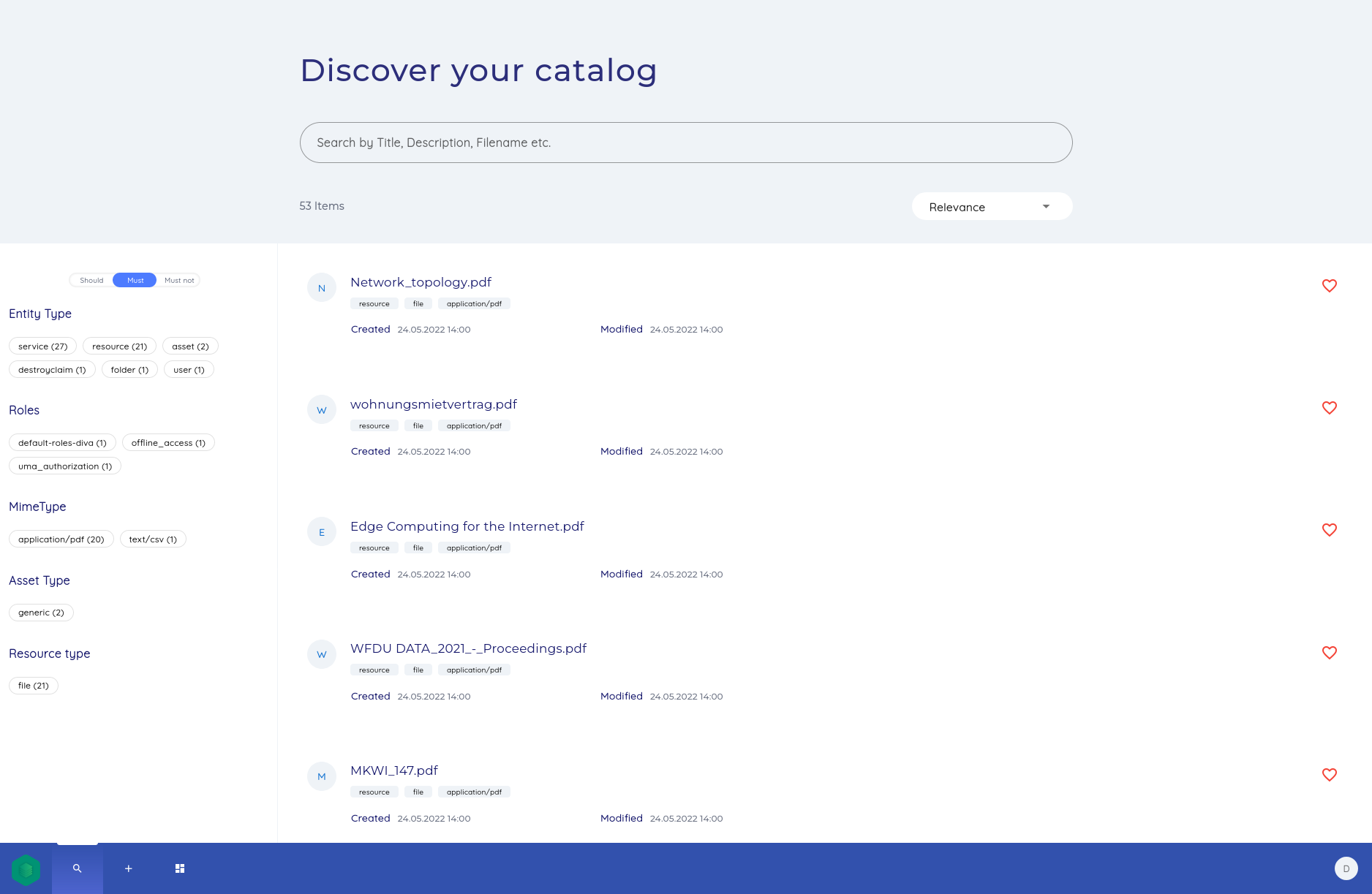
The search results are presented in a list with an overview of important meta information. When clicking on an item, the details page of an entity opens in a new tab.
Filters
The search can be narrowed down further using filters. You can find filters on the left part of the search page. The filters are automatically generated by the search engine used. Every field that has an enumeration like data type will be available as filter (e.g. entity types, keywords, roles, ...) You can choose whether the filters must apply (must), are excluded (must not) or should be logically OR chained (should).