Search Page
On the search page you can search for all Resources and Assets in DIVA using free text search. Just enter your query in the search field, the search will be executed as you type. DIVA will already give a first set of results without you having to insert a search term. This should support you in "flowing" through the metadata.
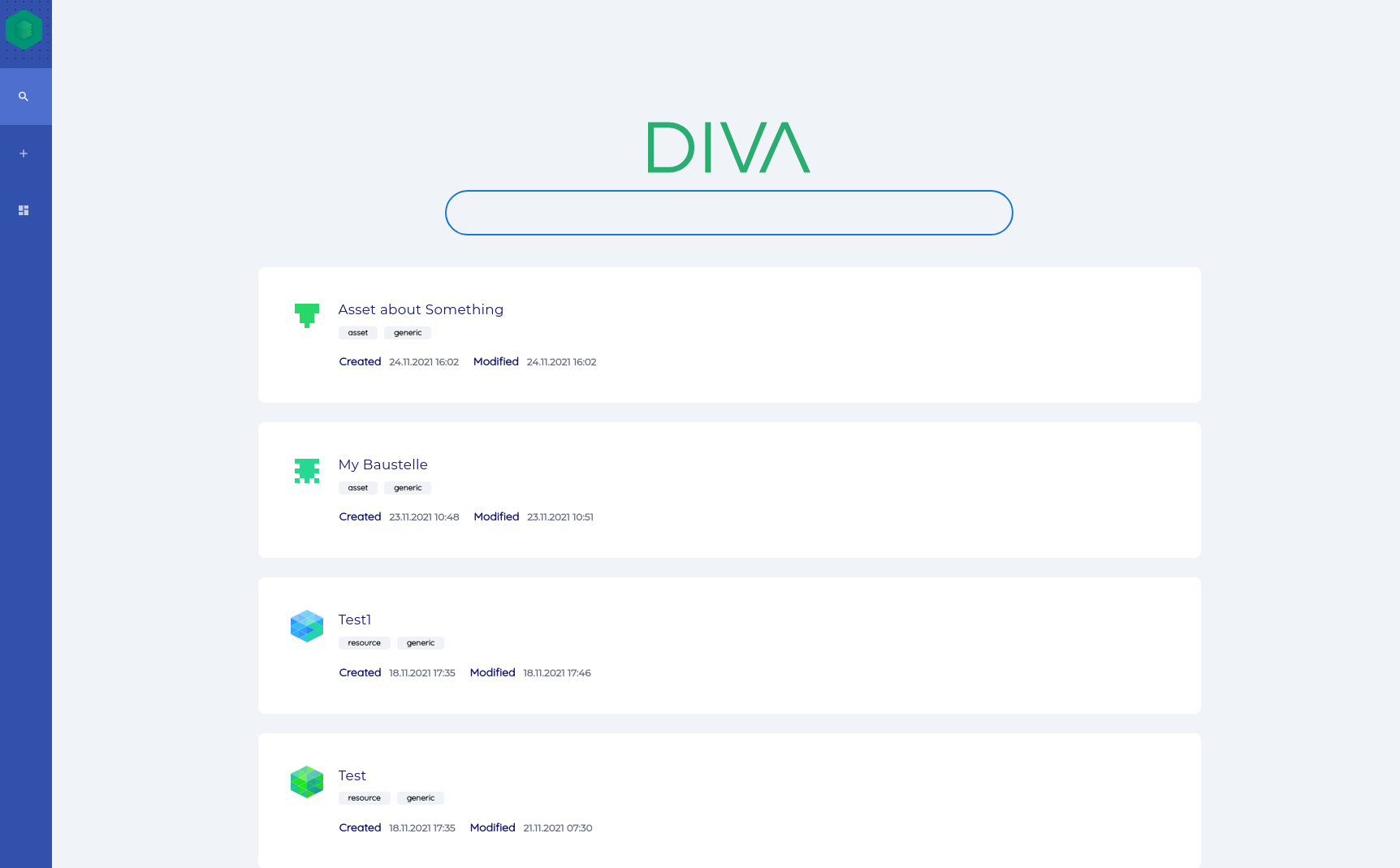
The search results are presented in cards with an overview of important meta information. When clicking on a card, the details page of a resource or asset opens in a new tab.
Following information is previewed if available:
- Title
- Description
- Type of result (e.g.
resource,asset) - Metadata create and modified date
- Keywords
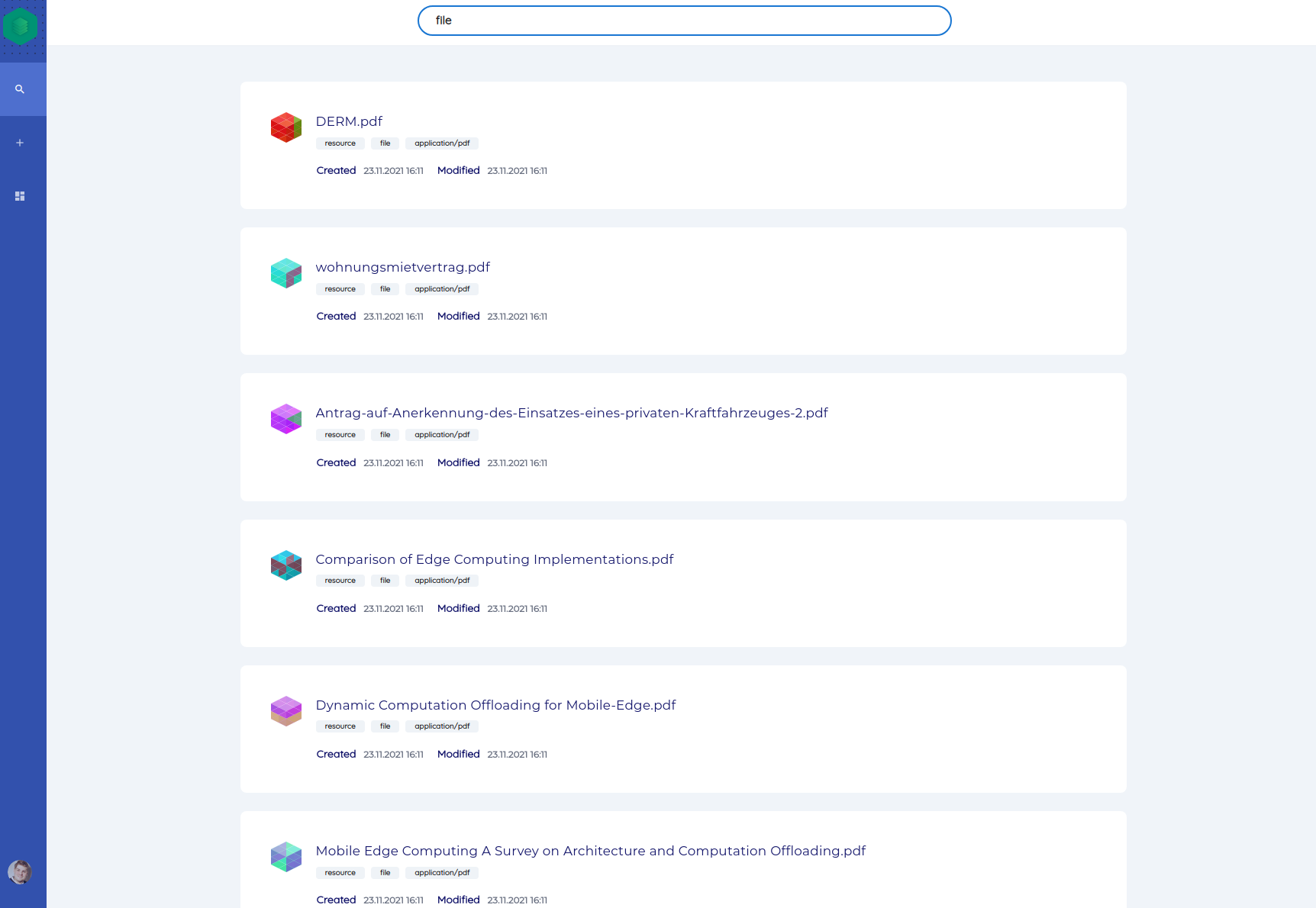
caution
The current search page is very minimalistic. In the future updates we will enhance the search and enable more complex search scenarios. Like filtering resources by a specific file types.
tip
The colorful icons on the left are placeholders generated by our system. In the future one will be able to upload specific icons for every resource or other entity (optional).