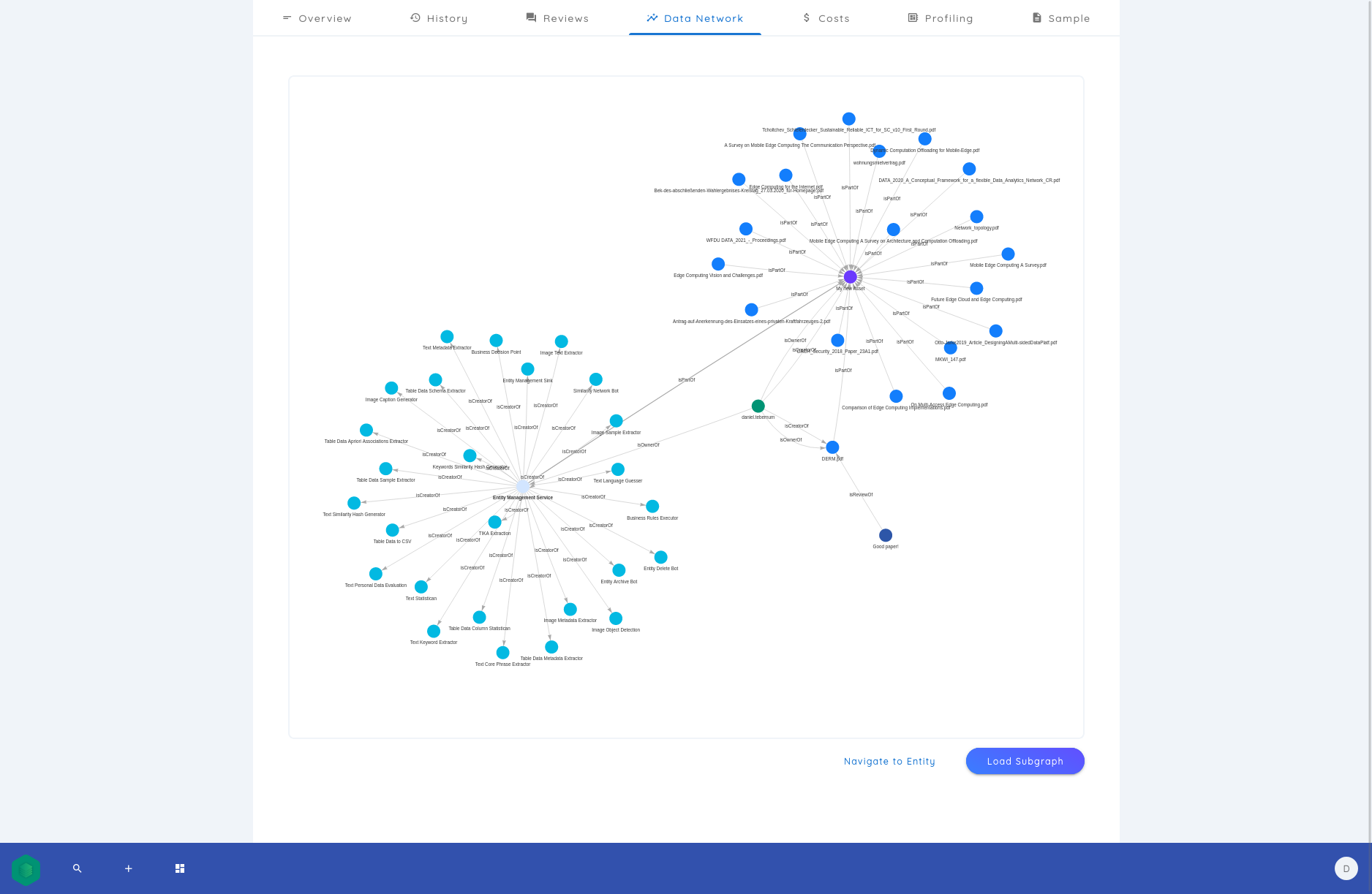Data Network
In the web application you can view the data network for individual entities. For this purpose, the "Data Network" tab must be selected. At the beginning, only the entity alone is displayed.
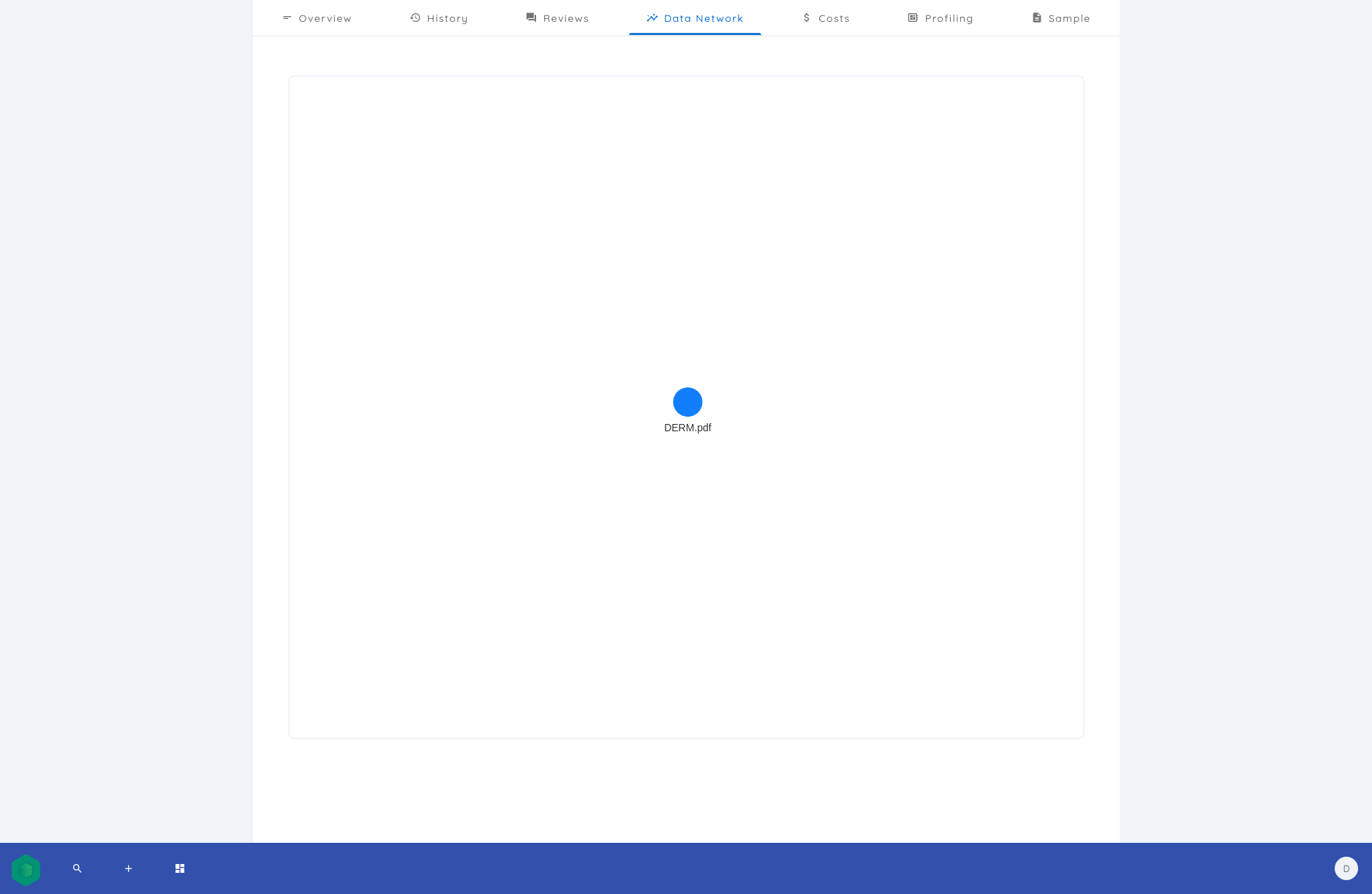
To load the surrounding network the node must be selected. After that a button "Load Subgraph" appears below the display. Then click on this button.
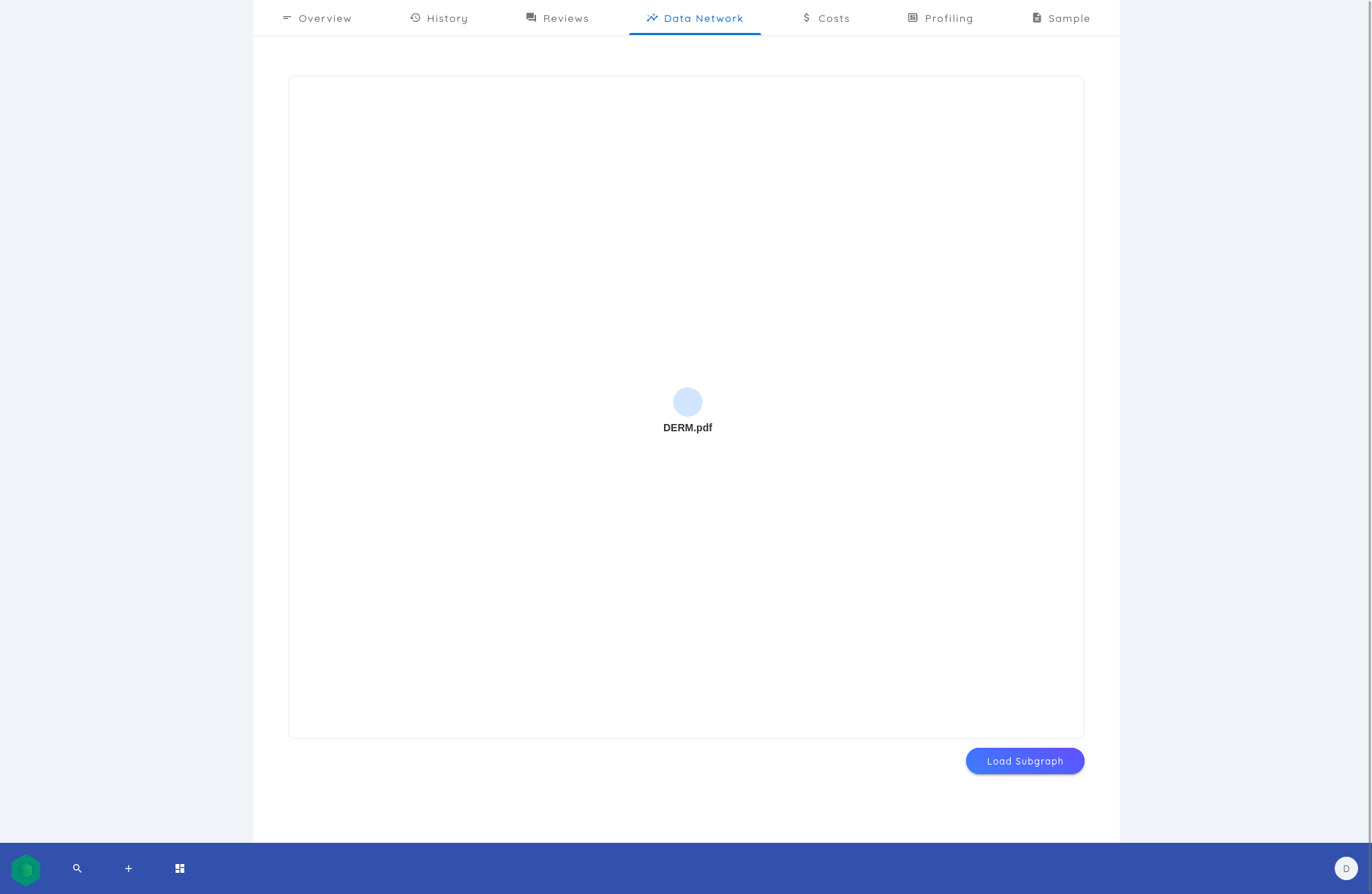
The subgraph is loaded and rendered into the view. Entities are represented as nodes. Relations as edges. The edges can be used to read the type of relation.
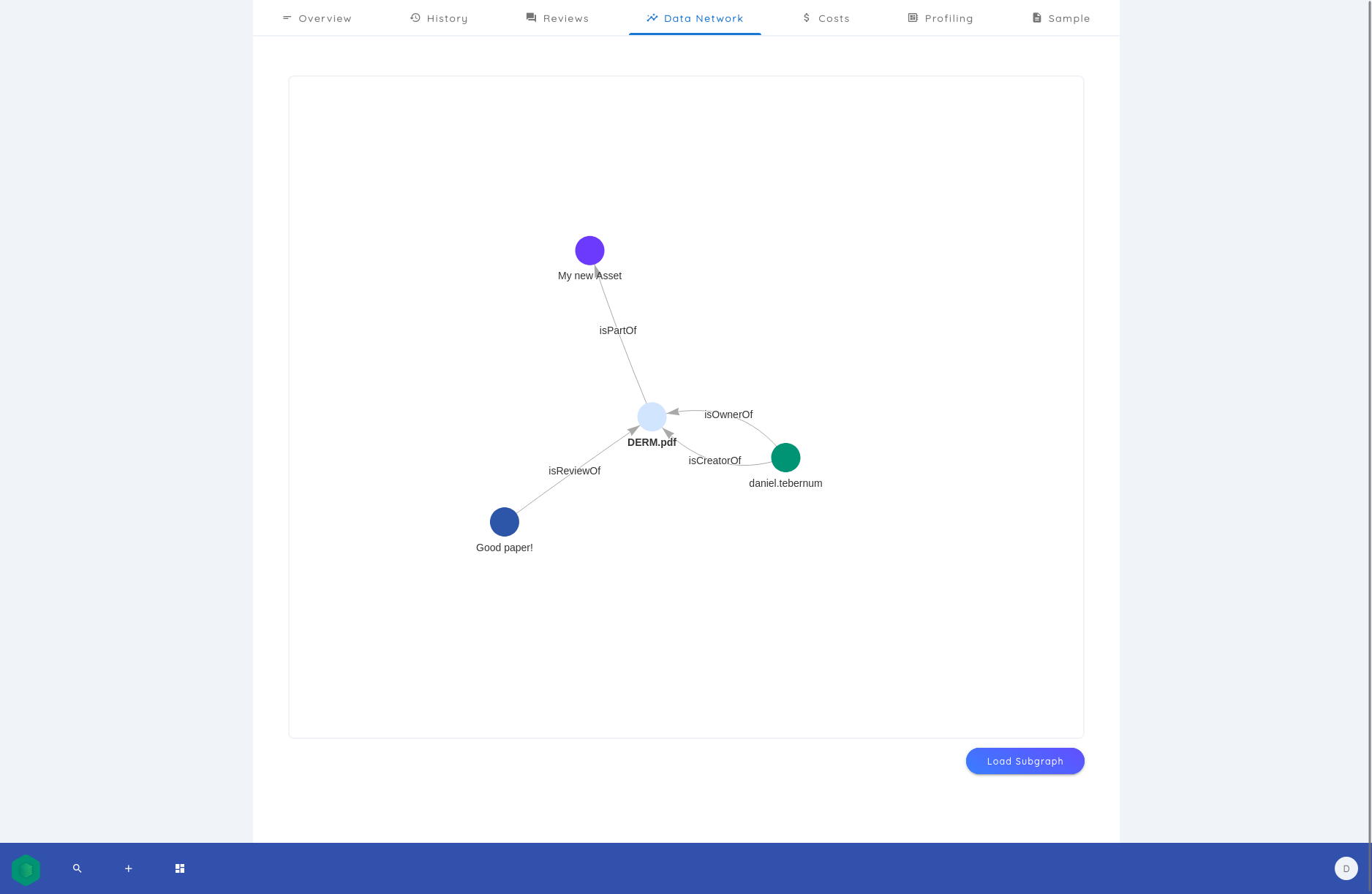
If you want to take a closer look at an entity, you can click on it on the view. After that another button "Navigate to Entity" appears. If you click this button, you will be redirected to the detail page of the entity.
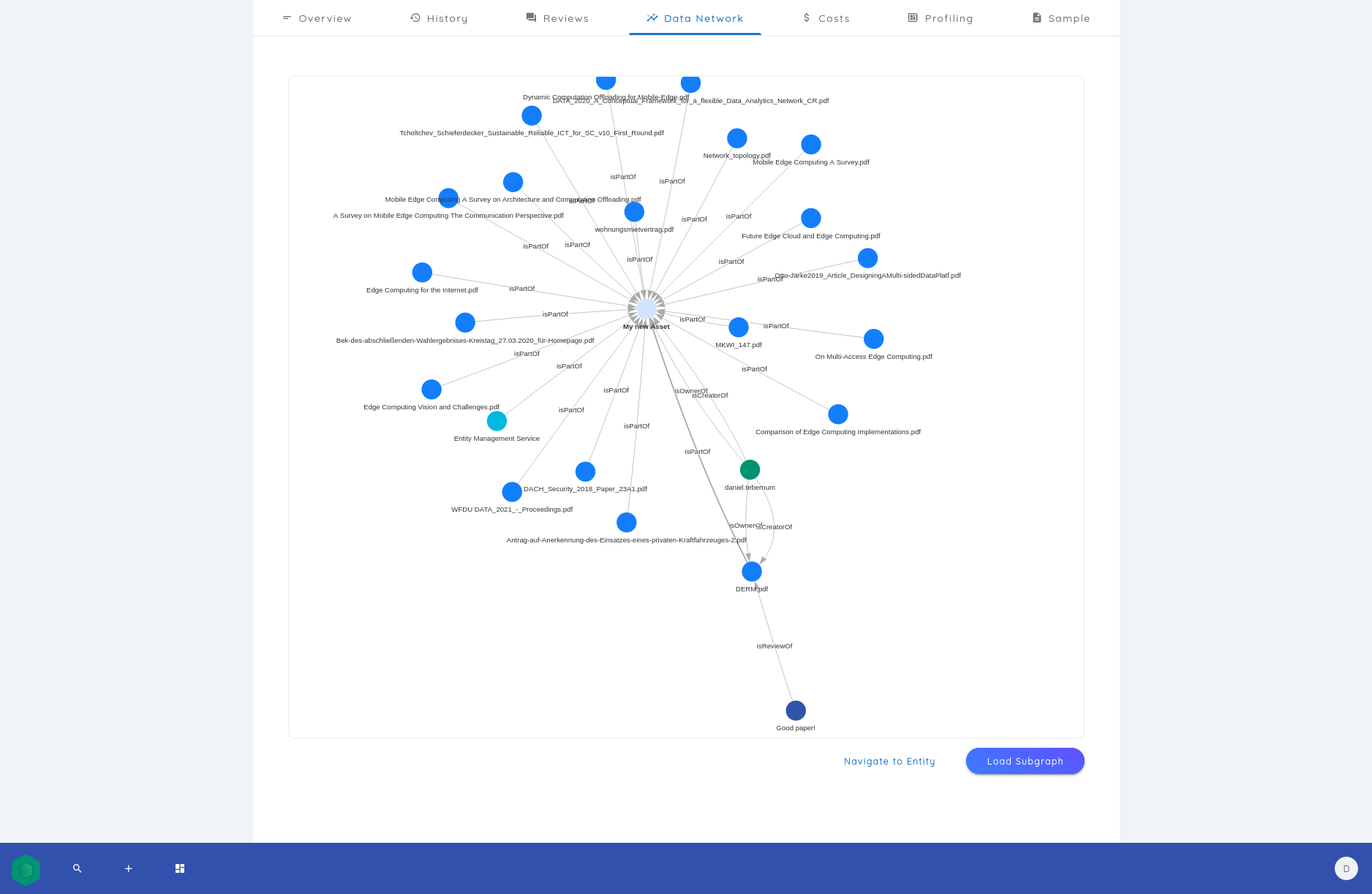
The data network can grow large quickly. With the mouse you can zoom in and out as well as move the network.